PowerShell是一种跨平台的任务自动化解决方案,包括命令行shell、脚本语言和配置管理功能。对于系统管理员和高级用户来说,PowerShell提供了强大的工具和功能来简化计算机系统管理和自动化日常任务。
以下是一些实用的PowerShell小技巧,可以帮助提高工作效率:
### 1. 使用别名简化命令
ls # 列出当前目录的内容
### 2. 快速创建和读取文本文件
"Hello, PowerShell!" | Out-File -FilePath example.txt
Get-Content -Path example.txt
### 3. 管道操作符`|`
Get-Process | Where-Object {$_.WorkingSet -gt 100MB} | Sort-Object WorkingSet -Descending
### 4. 使用`Select-Object`选择特定属性
Get-Process | Select-Object Name,ID,WorkingSet | Sort-Object WorkingSet -Descending
### 5. 批量重命名文件
Get-ChildItem -Filter "*.txt" | Rename-Item -NewName {$_.Name -replace 'old','new'}
### 6. 查找包含特定文本的文件
Get-ChildItem -Recurse | Select-String -Pattern "特定文本" | Select-Object Path
### 7. 管理Windows服务
Get-Service | Where-Object {$_.Status -eq "Running"}
Set-Service -Name "wuauserv" -StartupType Disabled
### 8. 导出和导入CSV文件
Get-Process | Export-Csv -Path processes.csv
Import-Csv -Path processes.csv
### 9. 远程会话管理
Enter-PSSession -ComputerName RemoteComputerName
Invoke-Command -ComputerName RemoteComputerName -ScriptBlock {Get-Process}
### 10. 使用`ForEach-Object`和`Where-Object`进行循环和条件判断
Get-Process | Where-Object {$_.CPU -gt 100} | ForEach-Object {$_ | Stop-Process}
本站资源来源于网络,仅限用于学习和研究目的,请勿用于其他用途。如有侵权请发送邮件至vizenaujmaslak9@hotmail.com删除。:FGJ博客 » PowerShell有哪些实用小技巧

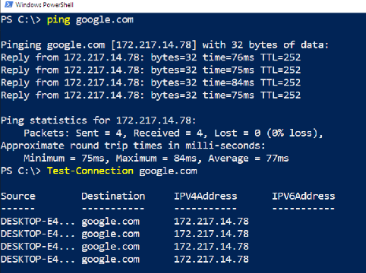

 Edge浏览器新增网站级扩展开关功能:一键管理所有扩展权限
Edge浏览器新增网站级扩展开关功能:一键管理所有扩展权限 Nano Banana 2 – 2025年最新AI绘图神器
Nano Banana 2 – 2025年最新AI绘图神器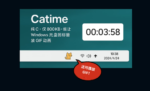 Catime – 800KB开源计时器,Windows托盘图标还能播放GIF动画
Catime – 800KB开源计时器,Windows托盘图标还能播放GIF动画 让老电脑重获新生:DSL 2024轻量Linux系统
让老电脑重获新生:DSL 2024轻量Linux系统 群晖推出 Synology Tiering 套件:可智能管理冷数据和热数据
群晖推出 Synology Tiering 套件:可智能管理冷数据和热数据 Windows 10 ESU 扩展安全更新计划免费注册教程
Windows 10 ESU 扩展安全更新计划免费注册教程